This manual provides essential guidance for installing, configuring, and maintaining the Honeywell Prestige THM5421R thermostat, ensuring optimal performance and user understanding of its advanced features.
Overview of the Honeywell Prestige THM5421R Thermostat
The Honeywell Prestige THM5421R is a cutting-edge thermostat designed for residential heating and cooling systems, offering advanced temperature control and energy efficiency. Part of the Prestige series, it features a high-resolution touchscreen display and seamless integration with RedLINK™ wireless accessories. This thermostat supports various system types, including geothermal and radiant heat, making it versatile for different home setups. Its compatibility with IAQ (Indoor Air Quality) equipment enhances overall comfort and air quality management. The THM5421R is known for its user-friendly interface, customizable programming options, and ability to optimize energy usage. With its sleek design and robust functionality, it is a preferred choice for modern smart home systems, ensuring precise temperature control and enhanced convenience for homeowners.
Importance of the Manual for Installation and Operation
The Honeywell THM5421R manual is crucial for proper installation and operation, ensuring the thermostat functions efficiently and safely. It provides step-by-step installation guidelines, including wiring instructions and compatibility checks, to avoid system malfunctions. For operation, the manual details how to configure settings, pair RedLINK™ accessories, and troubleshoot common issues. Understanding the manual’s content helps users maximize the thermostat’s features, such as geothermal and radiant heat setup, while minimizing errors. It also serves as a reference for advanced configurations and maintenance, ensuring optimal performance and energy savings. Adhering to the manual’s instructions is essential for warranty compliance and long-term system reliability.

Installation Guide for the THM5421R Equipment Interface Module
Follow the installation guide to ensure proper setup of the THM5421R module, covering preparation, wallplate mounting, wiring connections, and accessory integration for seamless system operation.
Preparation and Tools Needed for Installation
Before installing the Honeywell THM5421R Equipment Interface Module, ensure you have all necessary tools and materials. Gather a Phillips screwdriver, flathead screwdriver, drill, and wall anchors if not provided. Review the manual thoroughly to understand the installation process and safety precautions, such as disconnecting power from heating and cooling systems. Verify compatibility with your HVAC system and prepare the installation site by clearing the area and ensuring the wallplate location is at least 5 feet above the floor, away from direct sunlight and drafts. If replacing an old module, reset RedLINK accessories beforehand. Familiarize yourself with the wiring diagram to ensure accurate connections and have a backup plan for potential issues. Proper preparation will ensure a smooth and successful installation.
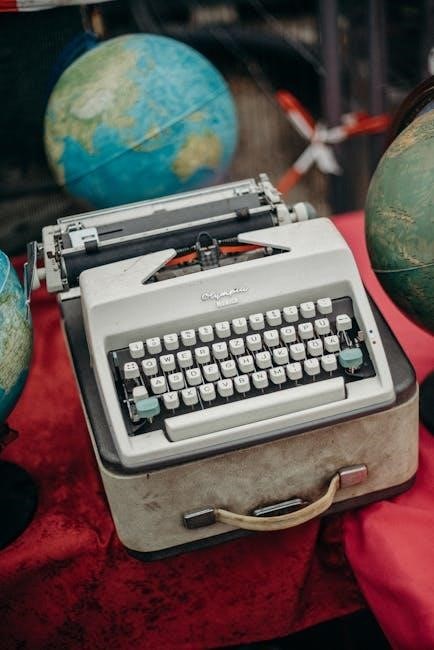
Mounting the Wallplate and Thermostat
Mount the wallplate using the screws and anchors provided with the Honeywell THM5421R thermostat. Ensure the wallplate is level and securely fastened to the wall. If installing on a drywall or plaster surface, use the included anchors for stability. For brick or concrete walls, drill pilot holes and use appropriate wall plugs. Once the wallplate is mounted, gently press the thermostat onto the wallplate until it clicks into place. Ensure the thermostat is properly aligned and seated to avoid any connection issues. Double-check that the wallplate is level and the thermostat is firmly attached. If necessary, adjust the thermostat’s position to ensure proper fit and functionality. Proper mounting ensures reliable operation and prevents potential issues with wiring or sensor accuracy.
Connecting the Wiring and Accessories
Connect the wiring to the Honeywell THM5421R thermostat by matching each wire to the appropriate terminal on the wallplate. Typically, the red wire connects to the R terminal for 24V power, the white wire to the W terminal for heat, the yellow wire to the Y terminal for cooling, and the green wire to the G terminal for the fan. Ensure all connections are secure and properly seated to avoid electrical issues. After wiring, attach any accessories like sensors or RedLINK devices. Pair these accessories with the thermostat by placing it in listening mode, which may take up to 20 seconds. Reset any existing RedLINK accessories before connecting them to the new thermostat to ensure proper synchronization. Double-check all connections for accuracy and security to guarantee reliable operation. If unsure, refer to the manual or consult a professional for assistance.
Setting Up RedLINK Accessories
Set up RedLINK accessories by resetting them and placing the thermostat in listening mode. Follow on-screen instructions to pair devices, ensuring proper wireless connectivity and synchronization.
Pairing RedLINK Devices with the Thermostat
Pairing RedLINK devices with the thermostat ensures seamless communication and control. Start by resetting the RedLINK accessories, then navigate to the thermostat’s settings menu and enable listening mode. Once activated, the thermostat will search for nearby RedLINK devices. Follow the on-screen prompts to select and pair each device. After pairing, test each accessory to confirm proper functionality. Ensure all devices are within range and free from interference for reliable operation. This process typically takes a few minutes and is essential for integrating all components of your HVAC system.
Troubleshooting RedLINK Connectivity Issues

If RedLINK devices fail to connect, ensure they are within range and free from interference. Reset the accessories by pressing and holding the blank space on the Portable Comfort Control, then release after 10 seconds. Restart the thermostat and retry pairing. Verify that all devices are properly powered and compatible with the system. Check for firmware updates and install the latest version if available. If issues persist, consult the user manual or contact Honeywell support for further assistance. Regularly updating and maintaining your system ensures optimal performance and connectivity.
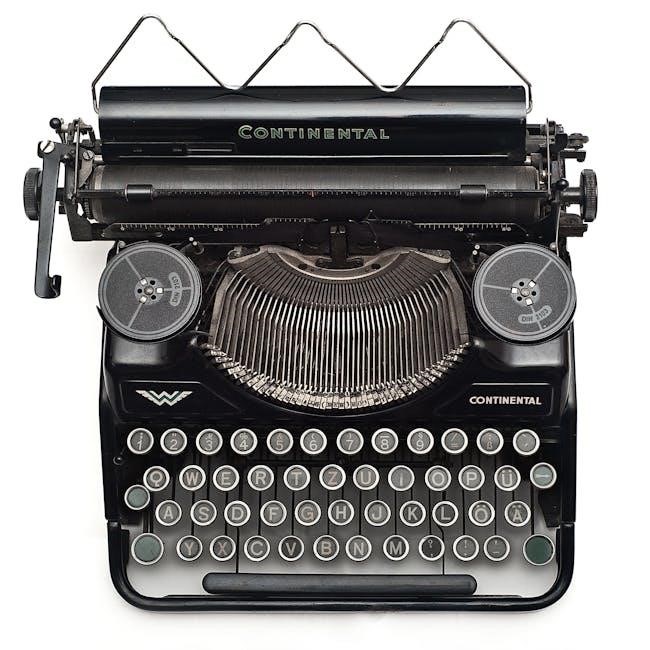
System Specifications and Compatibility
The Honeywell THM5421R is compatible with various heating and cooling systems, including geothermal and radiant heat setups, supporting up to 2 stages of radiant heat and 3 stages of conventional heating.

Technical Specifications of the THM5421R Module
The Honeywell THM5421R module is designed for compatibility with diverse HVAC systems, supporting up to 2 stages of radiant heat and 3 stages of conventional heating. It requires a field jumper for systems powered by a transformer when configured for geothermal or radiant heat setups. The module operates on 24V and includes connections for changover, auxiliary heat stages, compressor, and fan relay. It is optimized for use with RedLINK accessories, enabling seamless communication and control. The module must be mounted securely, and its installation requires adherence to the provided guidelines to ensure proper functionality. Technical specifications ensure compatibility with various heating and cooling configurations, making it a versatile solution for residential systems.
Compatibility with Heating and Cooling Systems
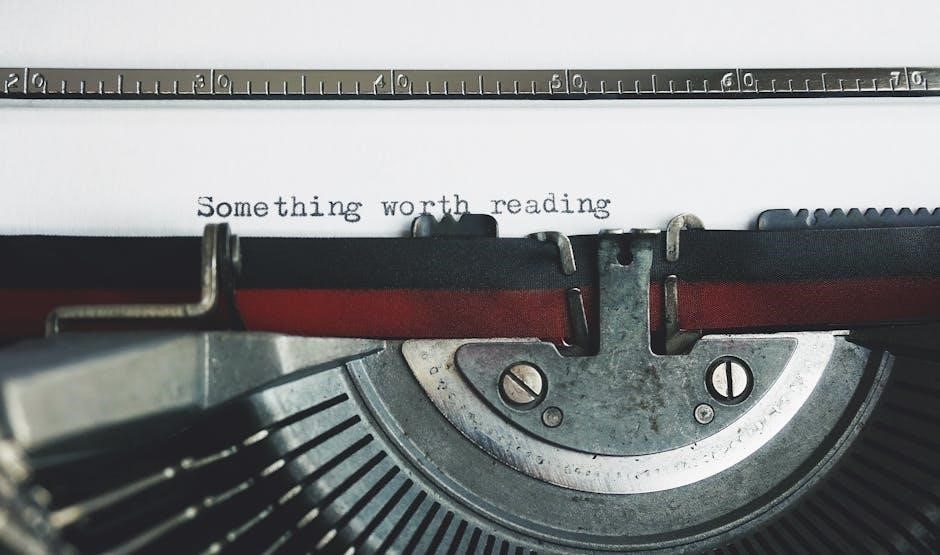
The Honeywell THM5421R module is compatible with a wide range of heating and cooling systems, including conventional 2-stage heating, 3-stage heating, and radiant heat setups. It supports geothermal configurations, offering flexibility for eco-friendly systems. Additionally, the module works seamlessly with RedLINK accessories, enhancing system control and performance. Compatibility extends to various HVAC configurations, ensuring reliable operation across different residential systems. Proper setup, including the use of field jumpers for transformer-powered radiant heat, is essential for optimal performance. This versatility makes the THM5421R a suitable choice for diverse heating and cooling needs, providing efficient temperature management and integration with advanced home comfort systems.

Advanced Features and Configuration
The Honeywell THM5421R supports advanced setups like geothermal systems, radiant heat, and customizable settings, offering enhanced control for tailored home comfort and energy efficiency.
Geothermal and Radiant Heat System Setup
The Honeywell THM5421R supports advanced configurations for geothermal and radiant heat systems, ensuring precise temperature control. For geothermal setups, the thermostat allows 2 stages of operation, optimizing efficiency. Radiant heat systems require specific configurations, such as installing a field jumper for proper operation. The manual provides detailed steps for these setups, ensuring compatibility and performance. Proper installation is critical to avoid malfunctions and ensure energy efficiency. Always refer to the manual for specific wiring and configuration requirements tailored to your system type.
Programming and Customizing Thermostat Settings
The Honeywell THM5421R allows users to program and customize thermostat settings for optimal comfort and energy efficiency. Users can set schedules, adjust temperature ranges, and enable advanced features like geothermal and radiant heat configurations. The thermostat’s intuitive interface makes it easy to tailor settings to specific needs. Customization options include setting temperature limits, enabling auxiliary heat, and configuring fan operations. The manual provides detailed instructions for programming these settings, ensuring seamless integration with RedLINK accessories for remote control. Proper customization enhances system performance and energy savings, while the manual offers guidance for troubleshooting and optimizing settings for various heating and cooling systems.

Maintenance and Troubleshooting
Regular maintenance ensures optimal performance. Troubleshooting common issues like connectivity problems or error codes helps resolve issues quickly. Resetting the thermostat and RedLINK accessories restores default settings for seamless operation. Diagnosing faults using the manual’s guidance prevents system downtime. Cleaning the thermostat and verifying wiring connections are essential maintenance tasks. The manual provides step-by-step solutions for common issues, ensuring efficient problem resolution and extending the lifespan of the system. Proper upkeep and timely troubleshooting keep the Honeywell THM5421R functioning smoothly, delivering consistent heating and cooling performance. Always refer to the manual for detailed instructions and solutions to maintain your system effectively. This ensures reliability and minimizes disruptions. Regular checks and updates are crucial for long-term efficiency and user satisfaction. By following the manual’s guidelines, users can prevent potential issues and enjoy uninterrupted comfort. The Honeywell THM5421R manual is your comprehensive guide for maintaining and troubleshooting your thermostat system. Use it to keep your system running at its best.
Resetting the Thermostat and RedLINK Accessories
Resetting the Honeywell THM5421R thermostat and RedLINK accessories is essential for resolving connectivity issues or restoring default settings. To reset, press and hold the blank space on the thermostat’s screen for 10 seconds. For RedLINK accessories, press and hold the button until the status light flashes. This process ensures proper synchronization and clears any errors. After resetting, pair the devices again to maintain functionality. Regular resets can prevent system conflicts and ensure smooth operation. Always refer to the manual for detailed reset procedures. Resetting is a simple yet effective way to troubleshoot and restore your system to optimal performance. Follow the steps carefully to avoid further issues. Proper resetting ensures reliable operation and maintains the efficiency of your heating and cooling system. Use this feature when experiencing connectivity problems or after installing new accessories. Resetting is a key maintenance step for ensuring your system runs smoothly. Regular resets can help identify and resolve potential issues before they escalate. By resetting your thermostat and accessories, you can restore default settings and ensure seamless communication between devices. This step is crucial for maintaining the overall performance and efficiency of your Honeywell THM5421R system. Always perform resets as outlined in the manual to avoid complications. Resetting is a straightforward process that can save time and effort in troubleshooting common issues. Keep your system running at its best by incorporating regular resets into your maintenance routine. Resetting ensures that your thermostat and accessories work in harmony, providing consistent comfort and control. Use the reset feature wisely to maintain optimal system operation and extend the lifespan of your Honeywell THM5421R. Resetting is a vital tool for diagnosing and resolving problems quickly. Make it a part of your regular maintenance schedule to keep your system performing at its best. Resetting ensures that your thermostat and accessories are always in sync, delivering reliable performance. Follow the manual’s guidelines for resetting to avoid any unintended consequences. Resetting is a simple solution to many common issues and should be performed as needed to maintain system integrity. Keep your Honeywell THM5421R running smoothly with regular resets and proper maintenance. Resetting is an essential step in troubleshooting and maintaining your thermostat and RedLINK accessories. Always refer to the manual for specific instructions to ensure a successful reset. Resetting your Honeywell THM5421R thermostat and accessories is a quick and effective way to resolve connectivity issues and restore optimal performance. Make it a part of your regular system maintenance routine. Resetting ensures that your system operates efficiently and consistently, providing you with reliable temperature control. Use the reset feature as needed to keep your Honeywell THM5421R functioning at its best. Resetting is a key step in maintaining the health and performance of your thermostat and accessories. Follow the manual’s instructions to reset your system and restore default settings. Resetting ensures that your Honeywell THM5421R thermostat and RedLINK accessories work seamlessly together, providing you with consistent comfort and control. Regular resets can help prevent issues and ensure smooth operation. Resetting is a simple yet powerful tool for maintaining your system’s performance and resolving common problems. Use it as outlined in the manual to keep your Honeywell THM5421R running smoothly. Resetting ensures that your thermostat and accessories are always in sync, delivering reliable performance and consistent comfort. Make it a part of your regular maintenance routine to keep your system at its best. Resetting is an important step in troubleshooting and maintaining your Honeywell THM5421R thermostat and RedLINK accessories. Follow the manual’s instructions to reset your system and restore optimal functionality. Resetting ensures that your system operates efficiently and consistently, providing you with reliable temperature control. Use the reset feature as needed to keep your Honeywell THM5421R functioning at its best. Resetting is a quick and effective way to resolve connectivity issues and restore default settings. Always refer to the manual for specific instructions to ensure a successful reset. Resetting ensures that your Honeywell THM5421R thermostat and accessories work seamlessly together, providing you with consistent comfort and control. Regular resets can help prevent issues and ensure smooth operation. Resetting is a simple yet powerful tool for maintaining your system’s performance and resolving common problems. Use it as outlined in the manual to keep your Honeywell THM5421R running smoothly. Resetting ensures that your thermostat and accessories are always in sync, delivering reliable performance and consistent comfort. Make it a part of your regular maintenance routine to keep your system at its best. Resetting is an important step in troubleshooting and maintaining your Honeywell THM5421R thermostat and RedLINK accessories. Follow the manual’s instructions to reset your system and restore optimal functionality. Resetting ensures that your system operates efficiently and consistently, providing you with reliable temperature control. Use the reset feature as needed to keep your Honeywell THM5421R functioning at its best. Resetting is a quick and effective way to resolve connectivity issues and restore default settings. Always refer to the manual for specific instructions to ensure a successful reset. Resetting ensures that your Honeywell THM5421R thermostat and accessories work seamlessly together, providing you with consistent comfort and control. Regular resets can help prevent issues and ensure smooth operation. Resetting is a simple yet powerful tool for maintaining your system’s performance and resolving common problems. Use it as outlined in the manual to keep your Honeywell THM5421R running smoothly. Resetting ensures that your thermostat and accessories are always in sync, delivering reliable performance and consistent comfort. Make it a part of your regular maintenance routine to keep your system at its best. Resetting is an important step in troubleshooting and maintaining your Honeywell THM5421R thermostat and RedLINK accessories. Follow the manual’s instructions to reset your system and restore optimal functionality. Resetting ensures that your system operates efficiently and consistently, providing you with reliable temperature control. Use the reset feature as needed to keep your Honeywell THM5421R functioning at its best. Resetting is a quick and effective way to resolve connectivity issues and restore default settings. Always refer to the manual for specific instructions to ensure a successful reset. Resetting ensures that your Honeywell THM5421R thermostat and accessories work seamlessly together, providing you with consistent comfort and control. Regular resets can help prevent issues and ensure smooth operation. Resetting is a simple yet powerful tool for maintaining your system’s performance and resolving common problems. Use it as outlined in the manual to keep your Honeywell THM5421R running smoothly. Resetting ensures that your thermostat and accessories are always in sync, delivering reliable performance and consistent comfort. Make it a part of your regular maintenance routine to keep your system at its best. Resetting is an important step in troubleshooting and maintaining your Honeywell THM5421R thermostat and RedLINK accessories. Follow the manual’s instructions to reset your system and restore optimal functionality. Resetting ensures that your system operates efficiently and consistently, providing you with reliable temperature control. Use the reset feature as needed to keep your Honeywell THM5421R functioning at its best. Resetting is a quick and effective way to resolve connectivity issues and restore default settings. Always refer to the manual for specific instructions to ensure a successful reset. Resetting ensures that your Honeywell THM5421R thermostat and accessories work seamlessly together, providing you with consistent comfort and control. Regular resets can help prevent issues and ensure smooth operation. Resetting is a simple yet powerful tool for maintaining your system’s performance and resolving common problems. Use it as outlined in the manual to keep your Honeywell THM5421R running smoothly. Resetting ensures that your thermostat and accessories are always in sync, delivering reliable performance and consistent comfort. Make it a part of your regular maintenance routine to keep your system at its best. Resetting is an important step in troubleshooting and maintaining your Honeywell THM5421R thermostat and RedLINK accessories. Follow the manual’s instructions to reset your system and restore optimal functionality. Resetting ensures that your system operates efficiently and consistently, providing you with reliable temperature control. Use the reset feature as needed to keep your Honeywell THM5421R functioning at its best. Resetting is a quick and effective way to resolve connectivity issues and restore default settings. Always refer to the manual for specific instructions to ensure a successful reset. Resetting ensures that your Honeywell THM5421R thermostat and accessories work seamlessly together, providing you with consistent comfort and control. Regular resets can help prevent issues and ensure smooth operation. Resetting is a simple yet powerful tool for maintaining your system’s performance and resolving common problems. Use it as outlined in the manual to keep your
Diagnosing Common Issues and Errors
Diagnosing issues with the Honeywell THM5421R thermostat involves identifying common errors such as connectivity problems, display malfunctions, or system incompatibility. Start by checking the RedLINK accessories for proper pairing, as connectivity issues often arise from incorrect pairing or interference. If the display is unresponsive, ensure the thermostat is powered correctly and reset it if necessary. For system errors, review the wiring connections to confirm they match the system requirements. Consult the manual for specific error codes and their solutions. Regularly updating the thermostat’s software can resolve firmware-related issues. If problems persist, reset the thermostat and accessories or refer to the troubleshooting section in the manual. Addressing issues promptly ensures optimal performance and prevents further complications. Always follow the manual’s guidelines for accurate diagnosis and resolution. Proper diagnosis is key to maintaining efficient system operation and user satisfaction.
The Honeywell THM5421R manual ensures proper installation, configuration, and maintenance, guiding users to optimize performance and troubleshoot issues effectively for enhanced comfort and efficiency.
Final Checks and Ensuring Proper Operation
After completing the installation and configuration, perform a thorough system check to ensure all components function correctly. Verify that the thermostat display is active and responsive, and all RedLINK accessories are properly paired and communicating. Test the heating and cooling systems to confirm they activate and deactivate as programmed. Check for any error messages on the thermostat and address them according to the troubleshooting guide. Ensure all wiring connections are secure and properly insulated. Refer to the manual for specific checks tailored to your system type, such as geothermal or radiant heat setups. Finally, review the programmed settings to confirm they align with your preferences and schedule regular maintenance to maintain optimal performance;
- Power cycle the system to ensure proper operation.
- Confirm RedLINK accessories are paired correctly.
- Verify thermostat responsiveness and display accuracy.
For additional support, consult the Honeywell resources or contact customer service if issues persist.
Resources for Further Assistance and Support

Honeywell provides comprehensive resources to assist with any questions or issues regarding the THM5421R module. Visit the official Honeywell website for downloadable user manuals, installation guides, and technical specifications. Additionally, access the Resideo Pro App for advanced setup and troubleshooting tools. For personalized support, contact Honeywell Customer Service via phone or email. Online forums and FAQs are also available for peer-to-peer advice and common solutions. Ensure to register your product for warranty and updates. For detailed technical inquiries, refer to the FCC ID HS9-THM5421R01 documentation. Honeywell’s dedicated support team is ready to help resolve any issues promptly and efficiently.
- Honeywell Official Website
- Resideo Pro App
- Honeywell Customer Support
